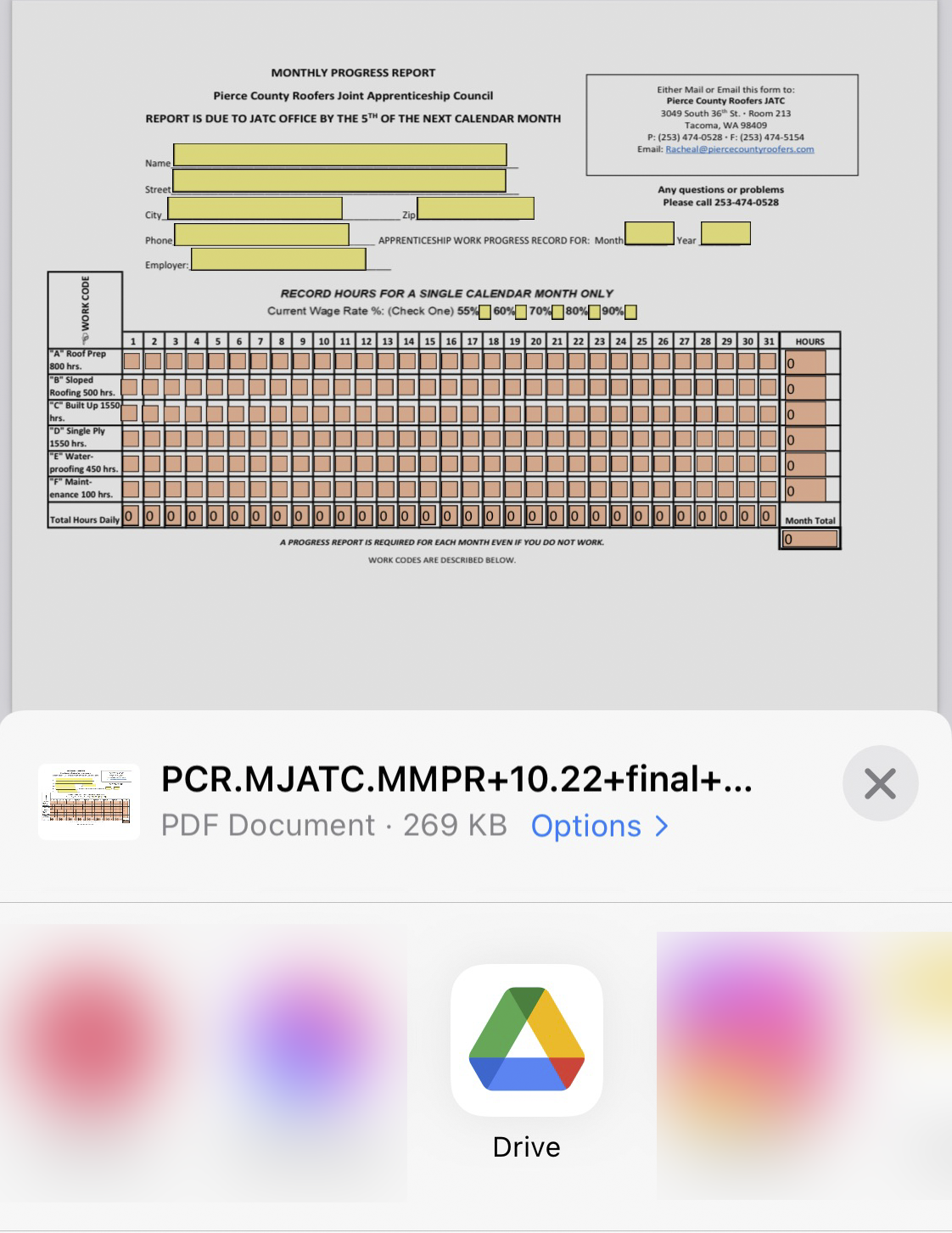MONTHLY
PROGRESS REPORTS
Pierce County Roofers Joint Apprenticeship Council
A PROGRESS REPORT IS REQUIRED FOR EACH MONTH, EVEN IF YOU DO NOT WORK.
The report is due to JATC Office by the 5th of the Next Calendar Month.
You have three options for submitting your report.
Option One, Fill out the Progress Report by hand:
To fill out your report by hand you can download a PDF copy of the report, print it out, and either bring it into the office or email it to: Racheal@piercecountyroofers.com
Option Two, Fill out Progress Report in Excel:
To fill out your report in Excel, you must have access to Excel on either a computer or tablet. Download the Excel spreadsheet, fill it out, and email it to: Racheal@piercecountyroofers.com (see instructions on how to do this below), or you can print it out and bring it into the office.
When you have completed the form, you can use the Share button and email the report to:
Racheal@piercecountyroofers.com
Option Three, submit a report online using the form below:
For this option, you must keep track of your hours throughout the month. When you are ready to submit the form, click the button below, Open Fillable PDF. If you are opening it on a computer/desktop, you should be able to fill it out, save it to your computer, and email to: Racheal@piercecountyroofers.com
If you are opening it on a mobile phone or tablet, you will need a Gmail account to use the form. You can get a Gmail account for free by going to Google.com and entering ‘get a Gmail account.’ Once you have a Gmail account, log into your Gmail on your phone or tablet. Then download the Google Drive App. Login into your Google Drive App with your Gmail login and password (you should only have to do this once). Come back to this page and click the button below, Open Fillable PDF. When the form opens, Upload it to Google Drive. Go to your Google Drive, open the file, and fill out the form. Once the form is completed, right-click on the form and choose Share, then email to: Racheal@piercecountyroofers.com
After you have sent the file, we recommend renaming the file so that you will not be confused in the future. You can do this by right-clicking on the file and choosing ‘Rename.’ Rename the file to anything you like to indicate you have already submitted it.
If opening the file on a mobile device:
Open form and choose the Upload icon to Upload to Google Drive.
Choose Google Drive.
Fill out the form on Google Drive, Share and email to: Racheal@piercecountyroofers.com Rename file to indicate the file has already been submitted.